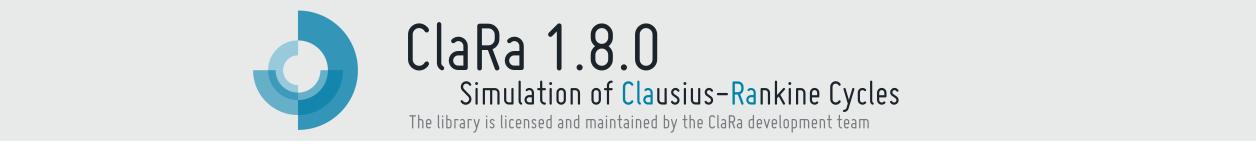Library Installation
Created Wednesday 12 June 2013
Currently, only DYMOLA provides full suppport of ClaRa. The development team has tested all models carefully using DYMOLA 2018 which we therefore recommend to use. For other tools' support please contact us via mail at info@claralib.com.
1. Install External Precompiled Sources
Execute (as system administrator)
%path of the directory where ClaRa is located on your computer%\TILMedia 1.2.2 ClaRa\update.bat
→ this will copy some external libraries to your system which are necessary for using a ClaRa internal implementation of signal delay and for using external media data from TIL Media.
Get Access to the Library from DYMOLA
Alternative A: Installation
1 Set Environmental Variable in Windows
In Windows add an Environment Variable with the following properties:
Variable name: ModelicaPath
Variable value: path of the directory where ClaRa is located
How to do this on Windows 7:
→ click "Start"
→ rigth click on "Computer"
→ choose "Properties" option
→ in the "System" window click on "Advanced system settings"
→ in the "System Properties" window select the "Advanced" tab
→ give the variable as value the path of the directory where ClaRa is located on your computer
→ click "OK" button
→ click "OK" button in "Environmental Variables"
→ click "OK" button in "System Properties Window"
→ close "System" window
2 Open Dymola
Now open Dymola and ClaRa will be automatically opened. Additional libraries used by ClaRa will be automatically loaded once you open a ClaRa model using components from those libraries.
Alternative B: Open Manually
If you don not want install ClaRa on your computer then you can open the required libraries manually (in DYMOLA via the graphic menu: File → Open and File → Load, respectively). The libraries require are the following:
- TILMedia (for the calculation of media data)
- ClaRa ("Simulation fo Clausius Rankine Cycles")
- ClaRa_Obsolete (if you have already Power Plant models that you want to use with the new version of ClaRa then there might be some models that are deprecated)
Alternative C: Run an Start-Up Script
You can also perform the steps named in alternative B automatically by running the ClaRa_StartUpDymola.mos located in ClaRa/Scripts.
Backlinks: ClaRa:A User Guide:GettingStarted:Opening of Library